Gentry x Launchkey: Made To Create
Behind the scenes of Gentry’s performance
Long time Novation friend Gentry talks us through his performance with Launchkey 49 and some of his favourite synths — all connected to and synced up by Ableton Live.
In this performance, Gentry’s Launchkey 49 is connected to Ableton Live, with Bass Station II and an OB6 synth all connected to his audio interface.
“The way that Launchkey maps to Ableton couldn’t be easier,” says Gentry.
During the performance, he kept the Launchkey controller in Arm mode, which maps the fader buttons on Launchkey 49 to record arm buttons in Ableton Live. This lets him activate different channels and select the instrument that’s in focus. Simultaneously, the faders automatically follow the channel layout in Ableton Live’s mixer, so he can quickly adjust volume levels by grabbing the appropriate fader.
Launchkey’s pads serve various purposes in Gentry’s setup. Firstly, they trigger drum clips, which are among the only pre-recorded elements of his performance. Gentry admits that “there isn’t much going on!” with the drums — just two clips with kick drum hits on the down-beats, and another with a slightly more elaborate kick/snare pattern.
At the start of the performance, Gentry uses the Launchkey’s arpeggiator to control his OB6 synth. “It has this built-in arp that’s simple to use, which I started in latched mode. You can just hit shift and Arp, and it latches, which means it holds the pattern so you can take you fingers off the keys and it continues to play.” What starts as a very straightforward eighth-note pattern becomes more involved, thanks to a combination of adding synth elements and effects on the OB6, while tweaking Arp settings — specifically the pattern play order and rate — on Launchkey. From a white noise beat comes something very expressive.
The Launchkey-based setup lets Gentry navigate around his connected machines and layer sounds quickly. Within seconds, he’s able to arm his Bass Station II input channel and record a bassline into a looping clip in Ableton Live, then create a flute line using a different sound from the OB6 (while the original OB6 sound continues to play). Before you know it, he’s playing epic piano chords and runs with real expression, thanks to Launchkey’s great-feeling, velocity-sensitive keybed.
Launchkey is Made To Create, and this performance from Gentry really shows it.