Launchpad and Logic Pro Live Loops

Live Loops
Live Loops brings cell-based looping playback and performance to Logic Pro. Launchpad works seamlessly in the Live Loops workflow, to provide tactile playability and colourful grid-based feedback.

Sketch Ideas, Fast
With Live Loops and any Launchpad, you can activate cells to experiment with arrangement ideas, and record your performances. Cells can contain one-shots, loops, MIDI patterns and automation data, and can be dragged-and-dropped or recorded live into Logic’s tracks area, to build song arrangements quickly.

Compatibility
Logic Pro 10.5 is compatible with all Launchpads except Launchpad Pro [MK3]. In Logic Pro 10.6, all Launchpads are compatible; just plug in and Logic’s Control Surface Setup window will appear to notify a connection.
To check out all the new features of Logic Pro, head to www.apple.com/logic-pro
To check out all the new features of Logic Pro, head to www.apple.com/logic-pro

![Launchpad Pro [MK3]](https://cdn11.bigcommerce.com/s-itgb7ssiy1/images/stencil/320w/products/206/664/launchpad-pro-overhead-2400-2400-min__88705.1705404644.png)
![Novation Launchpad Mini [MK3]](https://cdn11.bigcommerce.com/s-itgb7ssiy1/images/stencil/320w/products/202/548/launchpad-mini-mkii-overhead-2400-2400__86891.1680534746.png)

