Description
Launch Control XL is the ultimate controller for Ableton Live.
It helps you focus more on your music and less on your laptop, with 16 buttons, 24 knobs and eight faders, all seamlessly integrated Live to give you hands-on control.
Combined with Launchpad's intuitive 64-button grid, Launch Control XL provides unrivalled simultaneous control over Ableton Live's session view, mixer, effects, and instruments – it’s never been easier to craft the perfect mix.
Key Features
- Spend less time looking at screens — hands-on control that integrates seamlessly with Ableton Live (Live Lite included)
- Eight rugged 60mm faders — get high-precision control over your levels while 16 multi-colour buttons offer immediate track focus and mixer control
- 24 customisable knobs — multicoloured LEDs illuminate to distinguish between sends, EQs, or any other device you want to control
- Create your own layouts — assign buttons, knobs and faders to any parameters within Ableton Live to customise your workflow
- Control Cubase, Logic Pro and Pro Tools — full support for Mackie's HUI protocol allows you to control other DAWs with Launch Control

Focus on your music production
Spend less time peering at your screen by using hands-on controls that integrate seamlessly with Ableton Live. The 24 knobs are arranged in three rows, which align perfectly with Ableton Live’s mixer. They also have multicoloured LEDs that illuminate to distinguish between sends, EQs or any other device. Eight rugged 60mm faders offer high-precision control over your levels, while 16 multi-colour pads offer immediate track focus and mixer control.

Create your own control layouts
Assign your buttons, knobs and faders to any parameters within Ableton to make your own layouts. You can even customise knobs with your own colours, and effortlessly switch between your own mappings and Live's built-in functionality. Crafting the perfect mix has never been easier!
-

“It's important to point out that although the XL can be mapped to any DAW and even connects to your iPad, it really shines when it is being used to control Live with its sibling, the Launchpad beside it.” -

“The Launch Control XL is a very well though-out controller that packs a lot into its relatively tiny surface area. " // "Being a class-compliant device, installation couldn't be easier.” -

“For Ableton users, it addresses the lack of a serious Arrangement View mixer in Live's interface. Used with the Launchpad, the XL is a total no-brainer.”

Enhance your live performance
Experience an unprecedented level of freedom when playing live, by combining with a Launchpad to control Ableton’s session view. Trigger clips, play drum racks, and control your mixer, effects and instruments all at the same time. You can even combine multiple units for some serious modular mayhem!
ill Factor performance

Easily carry it around
Tough, slim and designed for gigging, you can slip Launch Control XL into your backpack and put it through the most demanding live situations. It’s also fully USB bus powered, so you can plug in and play without even needing a power supply.

Control just about anything
Launch Control XL is HUI enabled. Simply plug into Logic, Cubase or ProTools and start controlling. You can even control hardware directly, as Launch Control XL works standalone; all you need is a MIDI USB host, a little box that converts USB MIDI to plain, ordinary, house or garden MIDI (sold separately).

Connect to just about anything
Simply plug into Mac, Windows or iOS and start performing. You can even control all MIDI-compatible iOS music software; all you need is a Camera Connection Kit.
Specifications in detail
Overview
-
24 rotary pots with 300 degree motion
24 multi-colour indicator LEDs - one for each pot
Eight 60mm Faders
16 assignable multi-colour backlit buttons
Additional 8 assignable backlit buttons
2 backlit template select buttons
USB B 2.0
Kensington Security Slot
Dimensions
- Width240mm
- Depth240mm
- Height39mm
Power requirement
-
USB bus powered, including iPad®
Compatibility
-
Ableton Live Lite is included
Stand-alone template editor for control assignment
HUI compatibility for mixer control in DAWs including Cubase, Logic Pro and Pro Tools*
*HUI is not supported in Pro Tools First. Note: Due to the implementation of HUI in Pro Tools the LC XL pan controls will not always line up with their centre positions